America's Premier Crypto Trading Platform
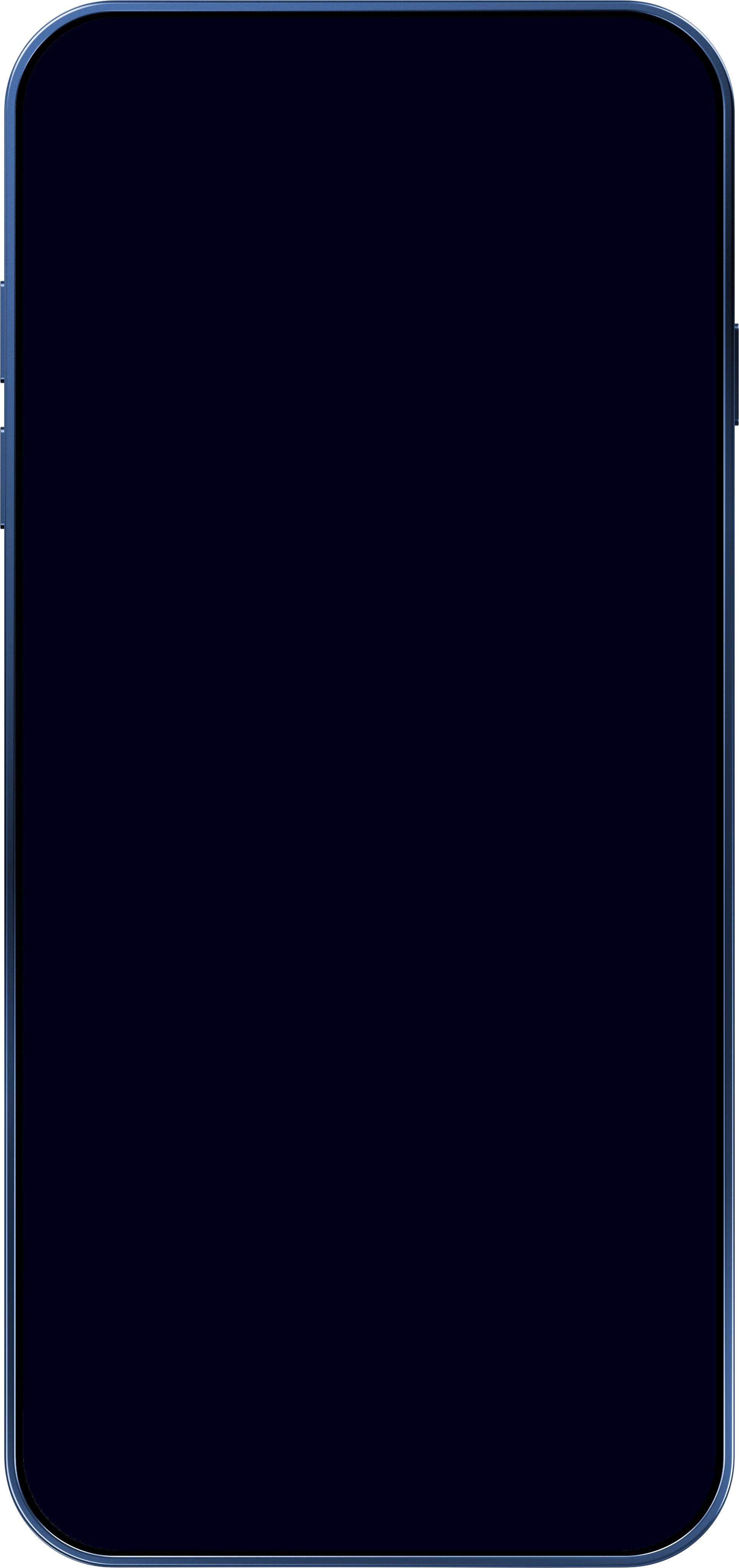


Buy Bitcoin, Ethereum, and 400+ crypto with USD
Zero-fee USD deposits via ACH, wire, and Apple/Google Pay*
CFTC-regulated crypto options and derivatives
Trusted by over 150 million users worldwide
*Dependent on jurisdiction.
Easily buy and sell crypto
Join our 150M+ users. Get started today.

CRYPTO.COM PRICE
Buy Bitcoin, Ethereum, and 400+ cryptocurrencies



CRYPTO EARN
Get the most out of your assets, safely
Choose from 21+ cryptocurrencies including Bitcoin and stablecoins.
CRYPTO.COM ADVANCED
Trade bitcoin and other crypto with confidence on the world's fastest and most secure crypto exchange
Liquidity
Deep order book liquidity in all market conditions
Speed
64 million TPS matching engine
370-nanosecond core latency
Security
SOC2 Type 1 Compliance
PCI:DSS 3.2.1 Level 1 compliance
ISO/IEC 27001:2013
ISO/IEC 27701:2019
ISO 22301:2019
Singapore Data Protection Trust Mark
OUR VISION
Cryptocurrency in Every Wallet™

Founded in
0
Users
0M
Frequently Asked Questions
Cryptocurrency is a digital or virtual currency that operates on distributed ledger technology called a blockchain and uses cryptography for security. It is decentralized and operates independently of a central bank.
Unlike traditional currencies, cryptocurrencies are not backed by a physical commodity or government, and their value is determined by market demand and supply. Cryptocurrencies can be used to buy goods and services, transfer funds, and trade in markets. Popular cryptocurrencies include Bitcoin, Ethereum, Litecoin, Ripple, and Cronos.
Many cryptocurrencies, like Bitcoin, are created through a process called mining, which involves solving complex mathematical equations to validate and record transactions on a blockchain. This mechanism is also called Proof of Work (PoW). Another consensus mechanism that has increased in popularity — as it is more energy efficient — is Proof of Stake (PoS). Instead of mining, PoS relies on network participants validating transactions. Ethereum, the second-largest cryptocurrency, uses this consensus mechanism.
Unlike traditional currencies, cryptocurrencies are not backed by a physical commodity or government, and their value is determined by market demand and supply. Cryptocurrencies can be used to buy goods and services, transfer funds, and trade in markets. Popular cryptocurrencies include Bitcoin, Ethereum, Litecoin, Ripple, and Cronos.
Many cryptocurrencies, like Bitcoin, are created through a process called mining, which involves solving complex mathematical equations to validate and record transactions on a blockchain. This mechanism is also called Proof of Work (PoW). Another consensus mechanism that has increased in popularity — as it is more energy efficient — is Proof of Stake (PoS). Instead of mining, PoS relies on network participants validating transactions. Ethereum, the second-largest cryptocurrency, uses this consensus mechanism.
There are several ways to buy cryptocurrencies, including:
- Brokerage services: Crypto brokers allow users to simply buy and sell cryptocurrencies. A popular example is the Crypto.com App, trusted by over 150 million users. It is available at the Apple Store and on Google Play.
- Cryptocurrency exchanges: These are online platforms where users can buy, sell, and trade cryptocurrencies using fiat currency or other cryptocurrencies. They offer more complex functions compared to a crypto brokerage, adding trading instruments like crypto derivatives.
- Peer-to-peer (P2P) marketplaces: These are platforms where buyers and sellers can directly trade cryptocurrencies without the involvement of a third-party exchange. This is also known as DeFi, short for decentralized finance. Multiple P2P crypto marketplaces can be accessed all in one app via the Crypto.com Onchain.
To buy crypto, follow these general steps:
- Choose a crypto platform to use, like the Crypto.com App.
- Create an account on the chosen platform by providing personal information and ID verification, also known as ‘Know Your Customer’ (KYC) procedures.
- Deposit fiat currency or another cryptocurrency into the newly created account. The Crypto.com App supports bank transfers, credit cards, debit cards, and cryptocurrency transfers to buy crypto, depending on region.
- Navigate to the ‘Buy’ section of the Crypto.com App and select the crypto to buy.
- Enter the amount of cryptocurrency to buy and confirm the transaction.
- The crypto will be deposited into the account. From here, it can be transferred to other crypto wallets or converted back to fiat currency and paid out to a bank account.
To trade cryptocurrency, follow these general steps:
- Choose a cryptocurrency exchange that supports trading in your jurisdiction.
- Create an account on the chosen platform and perform ID verification, known as KYC (‘Know Your Customer’).
- Deposit funds into the newly created account using a supported payment method.
- Navigate to the trading section of the platform and select the cryptocurrency pair to trade.
- Choose whether to buy or sell the cryptocurrency, and enter the amount to trade.
- Set the preferred price and order type. There are several types of orders, including market orders, limit orders, stop orders, and crypto options, which allow users to buy or sell at a specific price or under certain conditions.
- Submit the trade order and wait for it to be executed. Depending on market conditions, the trade may be filled immediately, or it may take time to be filled.
- Monitor trades and adjust strategies as necessary.
There are several ways to earn cryptocurrency, including:
- Mining: Cryptocurrency mining involves using specialized computer hardware to solve complex mathematical equations that validate transactions on a blockchain network. Successful miners are rewarded with newly minted cryptocurrency for their efforts.
- Staking/Lockups: Staking and lockups involve holding or locking up a certain amount of cryptocurrency in a wallet or on a platform to support the operations of the blockchain network. Stakers are rewarded with new cryptocurrency as a form of interest for their support.
- Trading: Trading cryptocurrency involves buying and selling cryptocurrencies on exchanges or other trading platforms. Those who have a good understanding of market trends and are able to make informed trading decisions can earn profits through trading.
- Airdrops: Airdrops are free distributions of cryptocurrency to users who meet certain criteria or participate in promotional activities.
- Crypto Projects: Some blockchain projects offer rewards or bounties for users who contribute to their development or community. This can include activities like bug bounties, testing, or content creation.
Users can earn rewards on their cryptocurrency holdings through various products that offer rewards-bearing accounts or lending services. Here are some ways to earn rewards on cryptocurrency:
- The Crypto.com App, and Crypto.com Onchain offer different ways to earn rewards on crypto.
- Create an account on the chosen platform and deposit cryptocurrency holdings into the rewards account.
- Depending on the platform, users may earn rewards through lending their cryptocurrency to other users or by locking up their cryptocurrency for a period of time.
- Some products offer fixed reward rates (e.g., the Crypto.com Visa Card), while others may offer variable rates that depend on market conditions (e.g., the 'Earn' feature in the Crypto.com Onchain).
- Monitor rewards and adjust strategies as necessary.
Have more questions? Contact Us

