
How to Buy Bitcoin
Learn how to safely buy Bitcoin (BTC) and start your crypto journey today at Crypto.com.

Key Takeaways
- Bitcoin (BTC) purchases can be made through brokerages, exchanges, and peer-to-peer marketplaces.
- Common payment methods to buy Bitcoin are bank transfers, credit/debit cards, and other cryptocurrencies.
- Where to store purchased Bitcoin must also be considered; cold and hot wallets each have their pros and cons.
- Staying up to date of industry developments and trends helps in making informed, safe decisions when participating in the cryptocurrency market.
Check out Crypto.com’s new BTC to USD Converter.
Follow the Bitcoin Halving Countdown.
Introduction
Bitcoin is a decentralised digital currency that can be sent directly from one person to another without needing a third-party intermediary. It’s powered by a network of miners who validate and secure transactions, and its transaction history is recorded on an immutable public ledger, called a blockchain.
Learn what Bitcoin is, the system behind it, and the basics of navigating the original cryptocurrency.
Where to Buy Bitcoin (BTC)
Those interested in buying Bitcoin (BTC) have several options when it comes to taking the first step:
- Brokerages are an intermediary between buyers and sellers, providing an efficient platform for building a cryptocurrency portfolio. They often provide other financial services. The Crypto.com App is a brokerage utilised by over 80 million users.
- Centralised exchanges (CEXs) allow users to trade digital currencies with one another. They typically offer advanced features, such as leveraged or automated trading, for experienced cryptocurrency users or institutions. A notable example is the Crypto.com Exchange, which supports popular Bitcoin trading pairs.
- Decentralised exchanges (DEXs) let users buy and sell cryptocurrencies without a third-party service provider, which means users are responsible for managing their private keys. For example, the Crypto.com DeFi Wallet is a non-custodial app where users can store and purchase digital assets, plus access decentralised apps (dapps).
For more about the differences between centralised and decentralised cryptocurrency platforms, read What Is a Crypto DEX?
Steps to Buy Bitcoin (BTC)
For most cryptocurrency platforms, like the Crypto.com App, the first step is creating an account, which requires providing an email address and phone number, plus completing identity verification. This KYC (‘know your customer’) process varies by jurisdiction but usually involves submitting a valid form of identification.
Once the identity documents are verified, it’s time to decide on a payment method. Frequently accepted are fiat currencies, credit/debit cards, Apple Pay, Google Pay, and other cryptocurrencies, depending on the cryptocurrency platform and user region.
Visit the Help Centre for comprehensive guides on how to purchase BTC and other cryptocurrency.
How to Purchase Cryptocurrency in the Crypto.com DeFi Wallet Through the Crypto.com App
The Buy Crypto feature in the Crypto.com DeFi Wallet is powered by the Crypto.com App. This provides users with an easy and convenient way to purchase all their favourite tokens directly in the DeFi Wallet.
Follow the steps below to make a purchase:
- In the DeFi Wallet’s home screen, tap Buy.
- Select the token to purchase out of the 1,000-plus available choices.
- Users should confirm they are checking out via the Crypto.com App and that their DeFi Wallet account has already been connected to the App with a valid credit/debit card.
*If this has not been done, proceed to step 4. If the accounts are already linked, proceed to step 5. - Tap Connect and to be redirected to link the DeFi Wallet and App accounts.
- Select the preferred blockchain and enter the amount to purchase.
- Once ready, tap Next.
- Review the transaction details and tap Confirm Purchase.
- The transaction will proceed and the newly purchased tokens will be automatically deposited into the DeFi Wallet once it is complete.
- Users can check the status of their transaction by tapping on the Transaction History icon at the top-right corner in the Buy Crypto page.
How to Purchase Cryptocurrency in the Crypto.com DeFi Wallet Using Crypto.com Pay
The Crypto.com DeFi Wallet supports Crypto.com Pay.
Follow the steps below to make a purchase:
- In the DeFi Wallet’s home screen, tap Buy.
- Select the token to purchase out of the 1,000-plus available choices.
- Confirm checkout is via Crypto.com Pay.
- Select the preferred blockchain and enter the amount to purchase.
- Once ready, tap Next.
- Users will be redirected to Crypto.com Pay to review and complete their transaction.
- For more information, please refer to this page.
Fees for Making Purchases
Crypto.com may charge an admin fee when you buy, sell, or transact in cryptocurrencies. Fees are assessed at the time of purchase and may be determined by a combination of factors, including market conditions, certain promotions or promotional periods, volatility, and liquidity.
The applicable admin fee will be listed in the trade preview screen, which will be surfaced before you submit your transaction.
Bitcoin Buying Strategies
There are different strategies amongst traders on how and when to buy BTC. Below are two important ones to know:
Buying at the Lowest Price
Traders who employ this strategy try to ‘time the market’ and buy BTC at the lowest price. On some cryptocurrency platforms, this can also be automated, so that the user does not need to constantly monitor the price. This can be helpful insofar as — let’s not forget — cryptocurrency trades 24 hours a day, seven days a week, making it convenient to purchase Bitcoin.
For example, the Target Price feature in the Crypto.com App allows users to place Buy and Sell Orders for Bitcoin when it hits a set price. If the market conditions are right, traders can buy Bitcoin at their preferred, lower price and later automatically sell it at a higher price without having to track its price movements.
Learn more about what drives Bitcoin price.
Dollar Cost Averaging
If the buyer is looking to HODL, then the entry price may not matter as much, and buying a lump sum of any asset can be risky. To minimise the risk of price fluctuations, buyers can consider adopting the Dollar Cost Averaging (DCA) strategy, which involves purchasing smaller amounts of Bitcoin at regular intervals over time.
For example, the Recurring Buy feature in the Crypto.com App lets users do just that.
To learn more about Bitcoin trading, check out our Bitcoin trading article.
Storing Bitcoin and Bitcoin Wallets
Another decision to make when buying Bitcoin is how it will be stored. There are two main types of Bitcoin wallets that fulfil this purpose: hot wallets and cold wallets.
Hot wallets are connected to the internet, making the user’s cryptocurrency more accessible on a daily basis, whether for spending or trading. Security, regulatory compliance, and privacy should be top of mind when deciding on a hot wallet provider.
Cold wallets are physical, offline devices that hold the private keys used to access the cryptocurrency. They are not vulnerable to software attacks but may not be suitable for beginners. Learn more about the pros and cons of these hardware wallets and what to consider.
Read our essential security tips on how to keep Bitcoin, wallets, and accounts safe.
Selling Bitcoin
After acquiring Bitcoin, holders want to make sure they always have the option to easily sell it for other cryptocurrencies or fiat currencies. In cryptocurrency trading, this is also called an off-ramp — the option to convert crypto back into fiat currency. Reputable platforms allow users to sell their Bitcoin for fiat at any time — commonly either by bank transfer or paying it back onto a registered credit/debit card. Before buying Bitcoin on any platform, it’s a good idea to check the platform’s off-ramp options.
For detailed guides on how to sell Bitcoin and other cryptocurrencies on Crypto.com, visit the Help Centre.
Final Words — Buying Bitcoin for the First Time
Acquiring Bitcoin for the first time is an exciting process. Before proceeding, it’s crucial to consider the risks and conduct thorough research. Staying up to date with industry developments and trends aids in making informed decisions when participating in the cryptocurrency market. Additionally, following news outlets and regulatory changes gives insight into how prices might be affected.
To buy Bitcoin, download the Crypto.com App.
Due Diligence and Do Your Own Research
All examples listed in this article are for informational purposes only. You should not construe any such information or other material as legal, tax, investment, financial, cybersecurity, or other advice. Nothing contained herein shall constitute a solicitation, recommendation, endorsement, or offer by Crypto.com to invest, buy, or sell any coins, tokens, or other crypto assets. Returns on the buying and selling of crypto assets may be subject to tax, including capital gains tax, in your jurisdiction. Any descriptions of Crypto.com products or features are merely for illustrative purposes and do not constitute an endorsement, invitation, or solicitation.
In addition, the Crypto.com Exchange and the products described herein are distinct from the Crypto.com Main App, and the availability of products and services on the Crypto.com Exchange is subject to jurisdictional limits. Before accessing the Crypto.com Exchange, please refer to the following links and ensure that you are not in any geo-restricted jurisdictions for Spot Trading and Margin Trading.
Past performance is not a guarantee or predictor of future performance. The value of crypto assets can increase or decrease, and you could lose all or a substantial amount of your purchase price. When assessing a crypto asset, it’s essential for you to do your research and due diligence to make the best possible judgement, as any purchases shall be your sole responsibility.
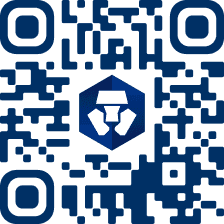
Ready to start your crypto journey?

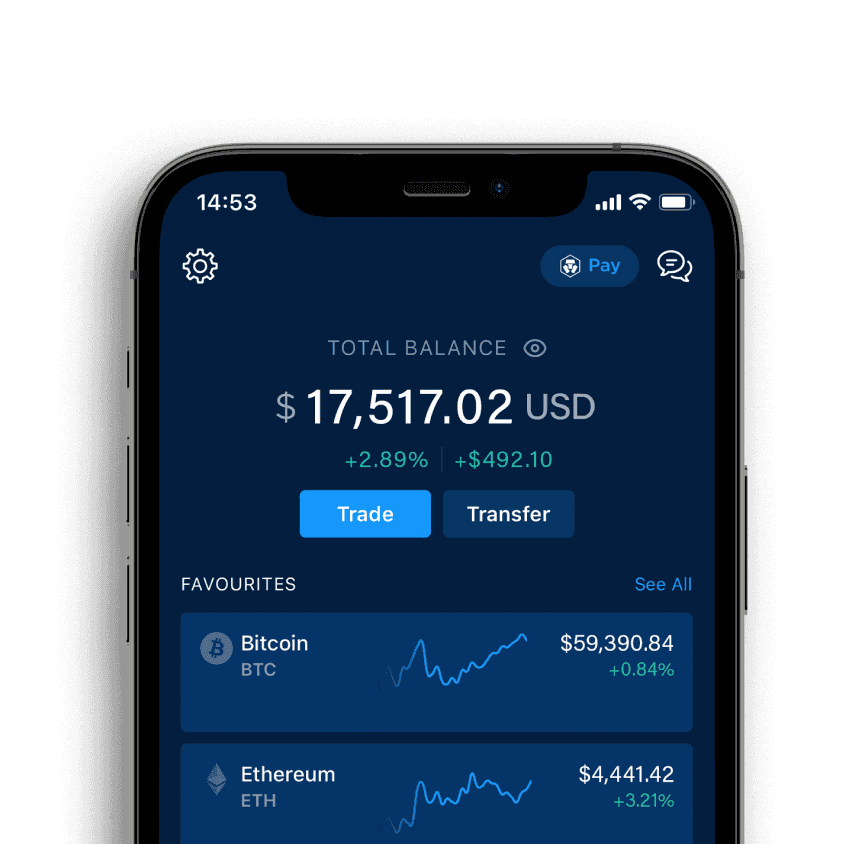
The purpose of this website is solely to display information regarding the products and services available on the Crypto.com App. It is not intended to offer access to any of such products and services. You may obtain access to such products and services on the Crypto.com App.
Please note that the availability of the products and services on the Crypto.com App is subject to jurisdictional limitations. Crypto.com may not offer certain products, features and/or services on the Crypto.com App in certain jurisdictions due to potential or actual regulatory restrictions.




Copyright © 2018 - 2024 Crypto.com. All rights reserved.


