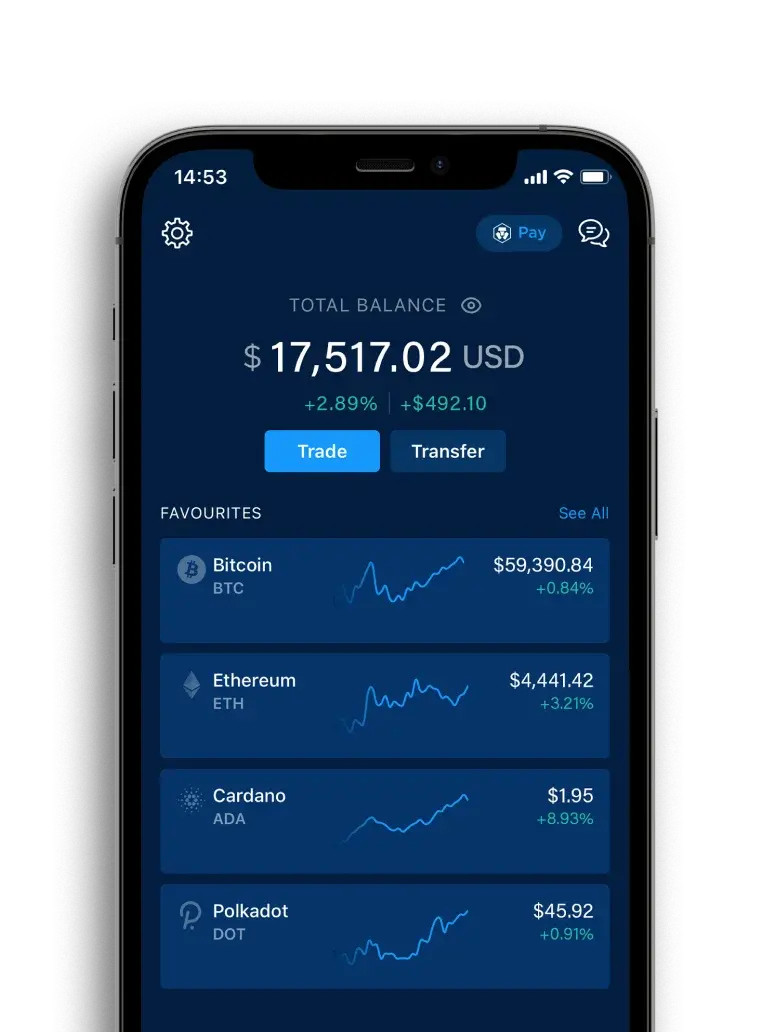We’re thrilled to introduce new UI enhancements to the Crypto.com DeFi Wallet app!
In the DeFi Wallet’s homepage, users can now easily:
Filter Tokens by Network
By tapping the “All Mainnets” dropdown menu above the wallet balance in the homepage, users can view and select the networks supported by the DeFi Wallet. The respective network that each token is on can also be seen right next to the token icon. Selecting a network will display the user’s total balance and all tokens that they have on that particular network.
Find and Copy Wallet Addresses for Supported Networks
Users no longer have to navigate to “Receive” under each token to retrieve their wallet address. With this update, they can simply select a network to see their wallet address for that network and its respective tokens. Users can easily copy their wallet address by tapping it.
Add New EVM Networks
In the “Select Network” pop-up, users can now add new EVM networks to their wallet. For more details, please visit this page.
The Crypto.com DeFi Wallet currently supports 31 blockchains. These are:

The DeFi Wallet’s network of supported blockchains lets users easily manage more than 700 tokens. We’re working hard to integrate even more blockchains to help users manage their digital assets quickly and easily.