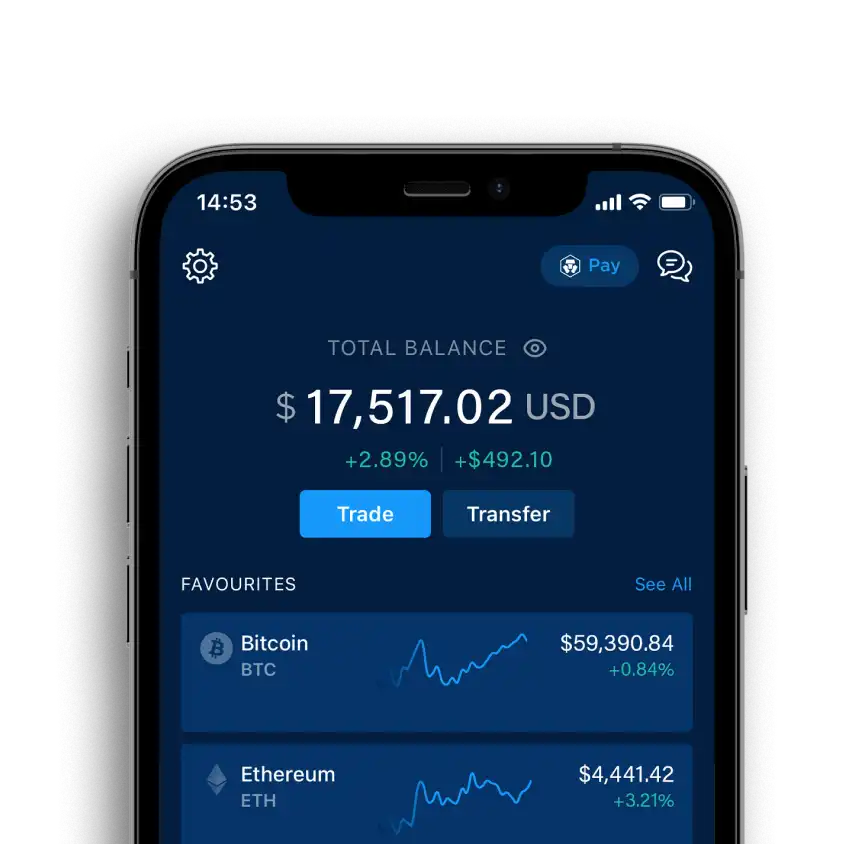Crypto.com DeFi Wallet Integrates With IBC Channel Between Cronos and Cosmos Hub
Seamlessly bridge ATOM between Cronos and Cosmos

Crypto.com DeFi Wallet users can seamlessly transfer ATOM tokens between Cronos and Cosmos Hub using the Swap feature. What’s more, users can now easily view their full transaction history by going to Bridge Transactions. These features are available in DeFi Wallet App V1.31.0.
Check out our video guide for step-by-step instructions on how to bridge and swap tokens in the Crypto.com DeFi Wallet.
More on Cronos:
Cronos is the first Cosmos EVM chain for DeFi, NFTs, and the Metaverse. It aims to massively scale the DeFi and decentralised application (DApp) ecosystem by providing developers with the ability to instantly port apps from Ethereum and EVM-compatible chains. With low cost, high throughput, fast finality, and built-in interoperability, Cronos is poised to bring DApps to the 10M+ user base of the Crypto.com ecosystem and beyond.
More on Crypto.com DeFi Wallet:Crypto.com DeFi Wallet is a non-custodial wallet that grants users access to a full suite of DeFi services in one place. Users can flexibly store, swap, and earn interest on their tokens, which are protected by Crypto.com’s multi-layered security features. For more information on Crypto.com DeFi Wallet, please visit the Help Centre.
*Crypto.com DeFi Wallet is a separate product from the Crypto.com App and Crypto.com Exchange.
Arkadaşlarınla Paylaş
İlgili Makaleler
Crypto.com Launches Sports Event Trading

Crypto.com Launches Sports Event Trading

Crypto.com Launches Sports Event Trading

KSM Flash Rewards Campaign: Get 14% p.a.

KSM Flash Rewards Campaign: Get 14% p.a.

KSM Flash Rewards Campaign: Get 14% p.a.

Introducing Crypto.com Wrapped Bitcoin (CDCBTC)

Introducing Crypto.com Wrapped Bitcoin (CDCBTC)

Introducing Crypto.com Wrapped Bitcoin (CDCBTC)

Kripto yolculuğunuza başlamaya hazır mısınız?
Crypto.com ile bir hesap oluşturmakiçin ayrıntılı kılavuzu inceleyin
Gönder düğmesine tıklayarak bu belgeyi okuduğunuzu kabul etmiş olursunuz. Crypto.com Gizlilik Bildirimi kişisel verilerinizi nasıl kullandığımızı ve koruduğumuzu açıkladığımız yer.