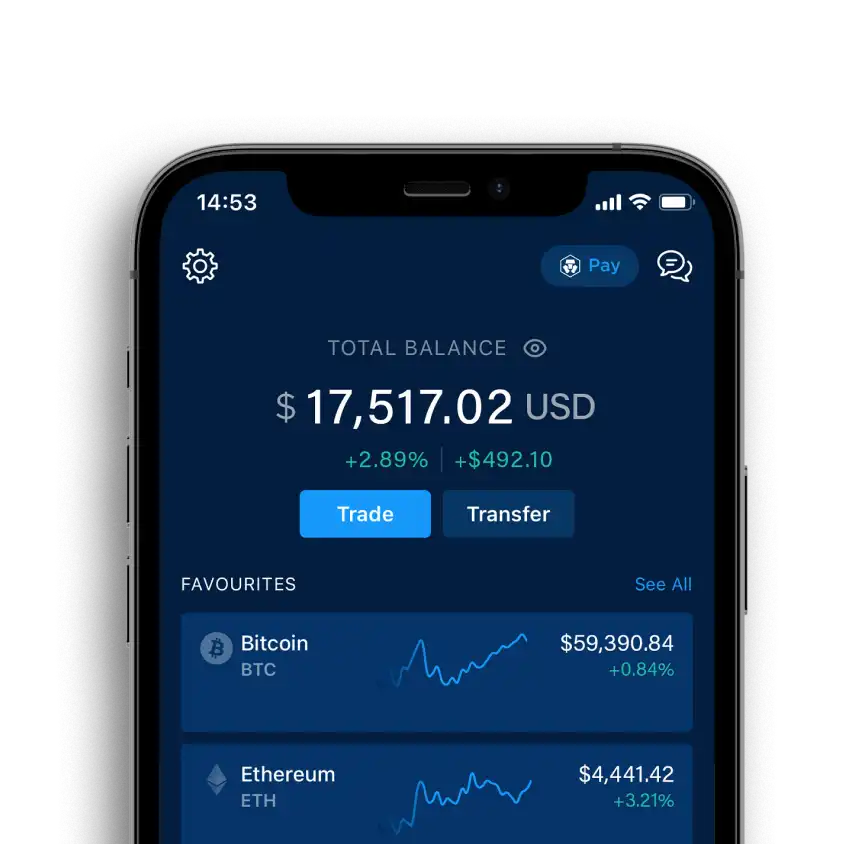Manage Token Approvals in the Crypto.com DeFi Wallet
Easily revoke unwanted token approvals without using a dApp

We’re thrilled to introduce the ‘Manage Token Approvals’ feature in the Crypto.com DeFi Wallet app!
With this new update, token approvals can be managed natively in the DeFi Wallet app, giving users greater control over their wallet security — they no longer have to use dApps like Etherscan’s Token Approval Checker to revoke token approvals.
How to Manage Token Approvals in DeFi Wallet
Managing token and NFT approvals in the Crypto.com DeFi Wallet can be performed in seconds.
To view the Token Approvals menu, users can navigate to the Settings page, available in the top-left corner of the DeFi Wallet app. Under the ‘Web3 Connection’ section, users can tap ‘Approvals’ to view the full list of token approvals for their wallet.
They can then tap ‘Revoke’ to remove token approvals for their selected dApp. Users are required to have sufficient funds in their wallet to settle the network fees required to revoke the approvals.
Users can manage token approvals for five supported blockchains, with more to come soon:
- Cronos
- Ethereum
- BNB Chain
- Polygon
- Avalanche-C
For more details, please visit this page.
More on Crypto.com DeFi Wallet:
Crypto.com DeFi Wallet is a non-custodial wallet that lets users conveniently access all things DeFi in one place. Users can easily and securely manage 700-plus tokens across 30-plus blockchains, seamlessly swap tokens, earn token rewards, manage their NFTs, and connect with the most popular dapps in seconds. Users’ assets are always protected by our multilayered security features, so they can transact with peace of mind at any time. DeFi Wallet is available on iOS and Android mobile devices, and on desktop as a Google Chrome browser extension or DeFi Desktop Wallet application. For more information on the Crypto.com DeFi Wallet, please visit the FAQs or our website.
*Crypto.com DeFi Wallet is a separate product from the Crypto.com App and Crypto.com Exchange.
Compartilhar com amigos
Pronto para começar sua jornada cripto?
Receba o guia passo a passo para abriruma conta na Crypto.com
Ao clicar no botão Enviar, você reconhece que leu o Aviso de Privacidade da Crypto.com onde explicamos como usamos e protegemos seus dados pessoais.