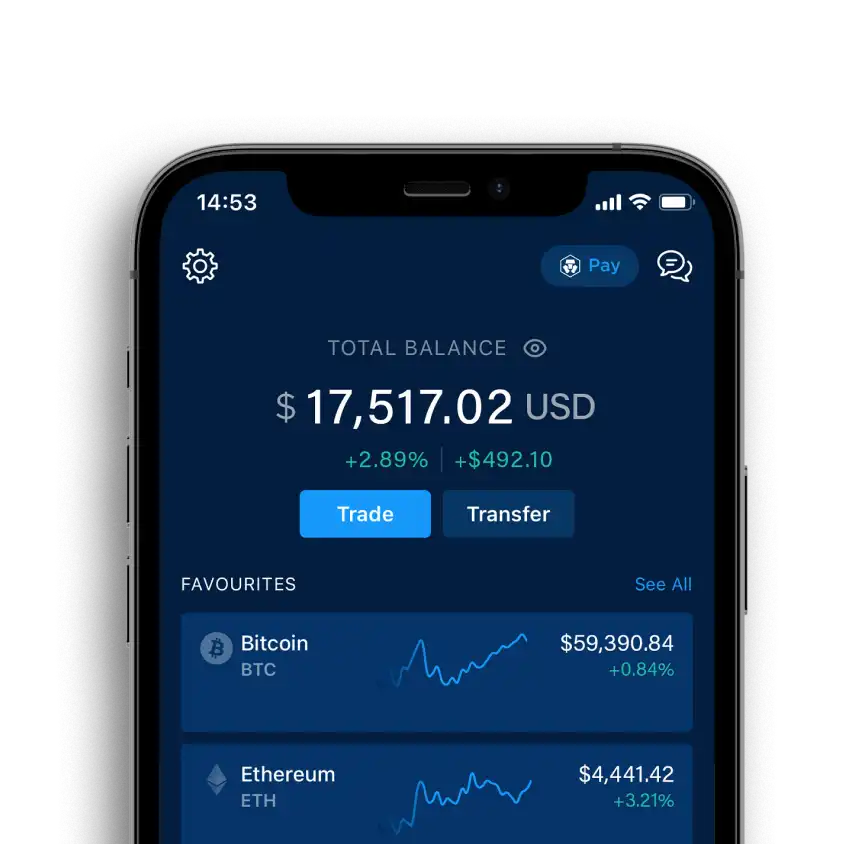Top Up Your Crypto.com Visa Card Automatically
Available for U.S., Australia, and Brazil cardholders

We’re delighted to announce that cardholders in the U.S., Australia, and Brazil can now enable auto top-up for their Crypto.com Visa Cards, allowing them to never miss another payment.
Cardholders can automatically top-up their Card with their Crypto Wallet and have the flexibility to preset their auto top-up amounts (subject to prescribed limits) and make changes to these presets at any time.
Simply enable auto top-up in the Card tab to save time by avoiding the need to monitor Card balances constantly.
| Step 1:Select ‘Auto Top-Up’ | Step 2: Set the top-up amount and minimum balance |
|---|---|
| Step 3:Select crypto as top-up source | Step 4: Confirm and complete auto top-up instructions |
|---|---|
Cardholders outside Australia, Brazil, or the U.S.—rest assured that we’re working to introduce this feature in other markets soon.
Helpful Links
- Join us on Telegram, Discord, Reddit or Facebook Group to discuss with the Crypto.com community
- Guide to Card auto top-up
- Guide to Card top-up methods and fees and limits in the U.S.
- Guide to Card top-up methods and fees and limits in Australia.
- Guide to Card top-up methods and fees and limits in Brazil.
- How to apply for a Crypto.com Visa Card
Condividi con gli amici
Articoli correlati
Crypto.com App Lists Toshi (TOSHI)

Crypto.com App Lists Toshi (TOSHI)

Crypto.com App Lists Toshi (TOSHI)

Crypto.com App Lists DAR Open Network (D)

Crypto.com App Lists DAR Open Network (D)

Crypto.com App Lists DAR Open Network (D)

Crypto.com App Lists aixbt by Virtual (AIXBT)

Crypto.com App Lists aixbt by Virtual (AIXBT)

Crypto.com App Lists aixbt by Virtual (AIXBT)

Sei pronto per avventurarti nel mondo delle criptovalute?
Ottieni subito la guida per configurare il tuo account Crypto.com
Cliccando sul pulsante Invia, riconosci di aver letto l' Informativa sulla privacy di Crypto.com dove illustriamo come usiamo e proteggiamo i tuoi dati personali.