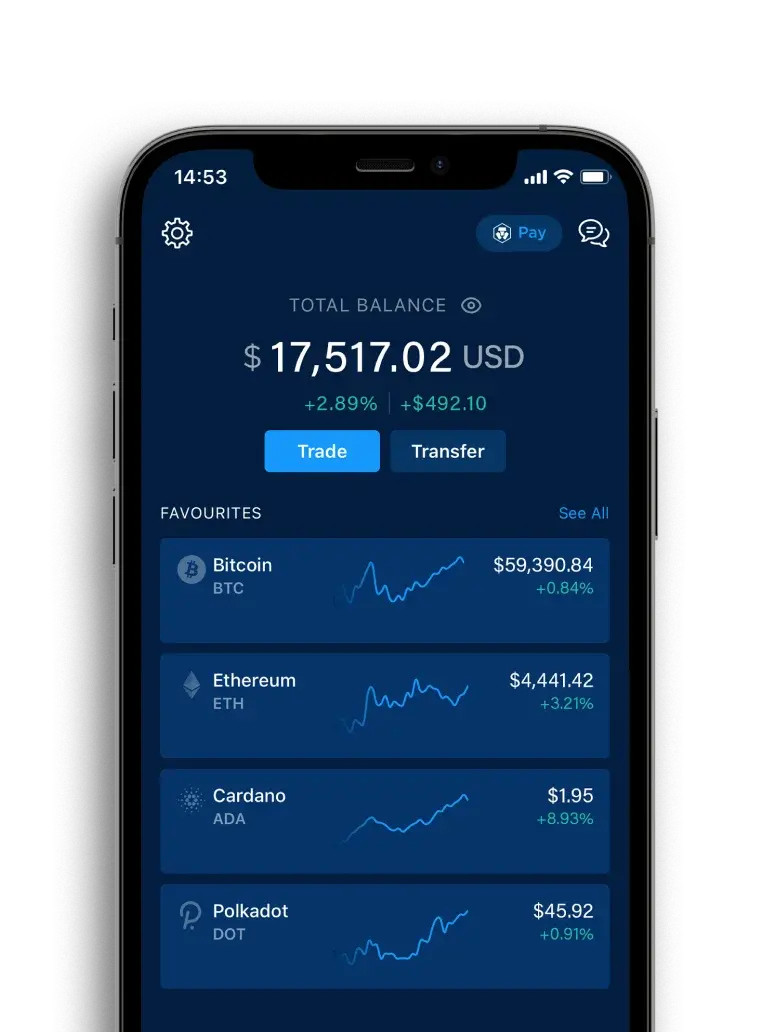We’re pleased to announce that the Time-Weighted Average Price (TWAP) advanced order type is now available in the Crypto.com App. With TWAP, you can execute large orders with greater flexibility and efficiency, splitting them up over a period of time to reduce price slippage and minimise risk.
What is Time-Weighted Average Price (TWAP)?
TWAP is an algorithmic trading execution strategy based on an average weighted price over a specified period of time. This is often used to minimise the impact of large orders on the market by dispersing them into smaller quantities and executing them at regular time periods.
With the TWAP order type in the App, users are able to perform large trades at better execution prices while minimising price slippage and overcoming spread limitations. Furthermore, the hassle of having to manually submit multiple small orders caused by low order limits is eliminated.
How It Works
At launch, the TWAP feature will exclusively support both buy and sell orders for 23 tokens. You can trade them against crypto or six fiat currencies, including USD, GBP, and EUR.
Each TWAP order will have a minimum total order execution duration of five minutes and a maximum of 24 hours. The minimum total trade value is US$100 while the maximum is US$100,000.
Once a TWAP order has been submitted, you will not be able to edit it. However, you can terminate the order at any time. You can only create one TWAP order per token, and up to three TWAP orders at any one time.
Please update the Crypto.com App to the latest version to access the TWAP order type.
Place a TWAP Order in Three Steps:
- Tap on “Buy” or “Trade” > Select a token > Tap “Create TWAP Order”
- On the TWAP Order page, input the amount you wish to buy or sell, select your order run time (duration to execute the TWAP order), and the currency to buy the token with or receive in a sale
- Tap on “Review Order” > Confirm > Enter your passcode
Watch this step-by-step guide to place a TWAP Order:
For more details on TWAP orders, check out the Crypto.com University article or the Help Centre.
Not a Crypto.com App user? Download the App now and start trading right away.
Risk Warning: TWAP is a kind of Trading Bot. Trading Bots allow users to automatically place orders based on pre-set parameters. Using Trading Bots does not mean that your returns are guaranteed. Please take note that any information provided by us in relation to the Trading Bots should not be regarded as financial, trading or investment advice, and that your investment is subject to risks and the potential loss of some or all of the principal invested. By using the Trading Bots, you agree that you are solely responsible for making your own independent assessment of any information provided by us and the risks involved. In particular, Digital Asset trading is subject to high market risk and price volatility. The price of a Digital Asset may move up or down, and may become valueless. It is as likely that losses will be incurred rather than profit made as a result of buying and selling Digital Assets.
Please consult your own tax, legal and other advisers if you are unsure of the risks of using Trading Bots. You expressly acknowledge that any use of a Trading Bot at your own risk is based on your own independent review and assessment of its suitability for you, taking into account your specific objectives, financial situation, investment experience, knowledge, and needs.