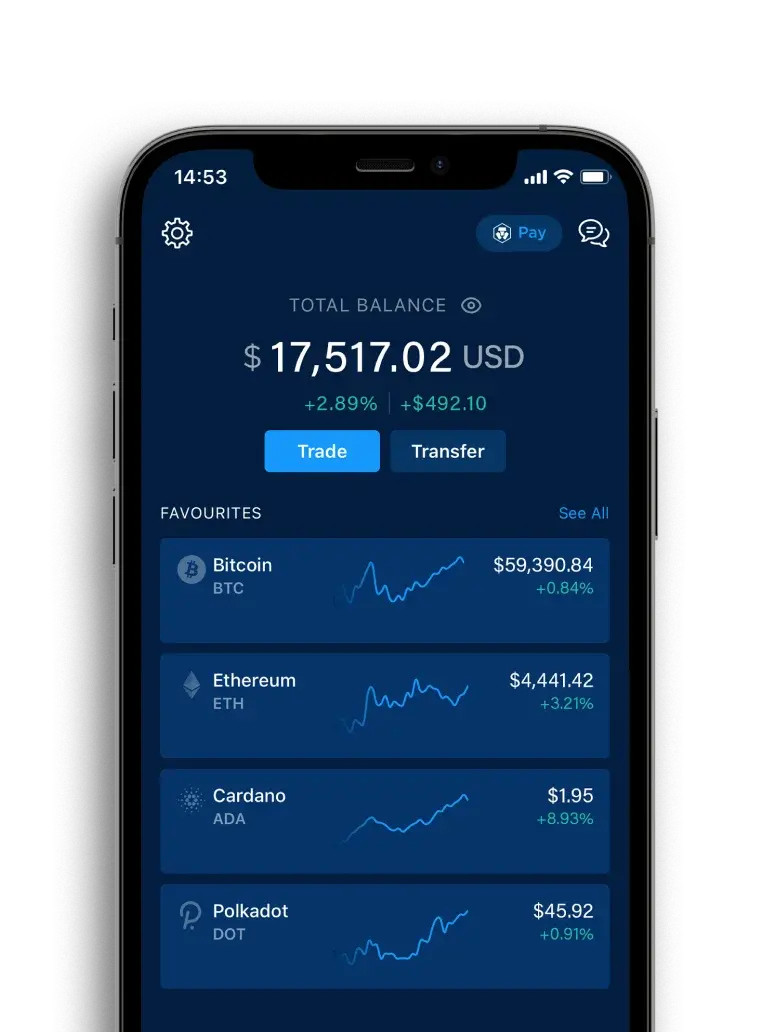The world’s most secure and regulated cryptocurrency platform continues to lead and level up in security controls. Today, Crypto.com announced support for state-of-the-art security controls, including passkeys and hardware tokens (like Yubikeys), considered to be the strongest security controls for multi-factor authentication.
Our priority from day one has been to protect our users’ assets. By integrating passkeys and hardware tokens, we offer robust security that is both effective and user-friendly. These solutions provide a seamless and highly secure way to safeguard users and significantly reduce the risk of account takeovers. Hardware tokens offer a completely segregated physical layer of defense that is essential in our comprehensive consumer protection strategy.” – Jason Lau, Chief Information Security Officer
Passkeys and hardware tokens are secure, fast, powerful, and privacy-friendly security protection, enabling a one-tap authentication experience. Unlike many other security protocols, they are quick and convenient.
Key features of passkeys and hardware tokens
- Stronger security: Enjoy heightened security and protection for your account against hacks, phishing, and remote attacks with cryptographic keys for authentication
- Greater convenience: Seamlessly verify yourself with your face, fingerprint, passcode, or security key – there’s no need to switch between different applications just to enjoy greater security during login and withdrawal
- Synced across devices: Your passkeys can be used across all devices you own
To set it up in the Crypto.com App, it takes just few steps:
- Go to Settings > Security > Passkeys
- Select “Add Passkeys”
- Enter your passcode
- Enter your 2FA code (if required)
- Set up a passkey with biometric authentication, PIN, or password
- Save your passkey on a hardware token/security key, like Yubikeys (if available)*
Watch this step-by-step guide to set it up now
Now, everytime you switch devices or try to withdraw your assets, all you have to do is use your biometric data, screen lock pattern, PIN, or password, the same way you unlock your mobile device.
*Hardware tokens are currently available for iOS and we’re working hard to enable it for devices on Android OS.
Learn more about passkeys in the Crypto.com University.
For more information, visit our FAQ or reach out to us at chat.crypto.com.