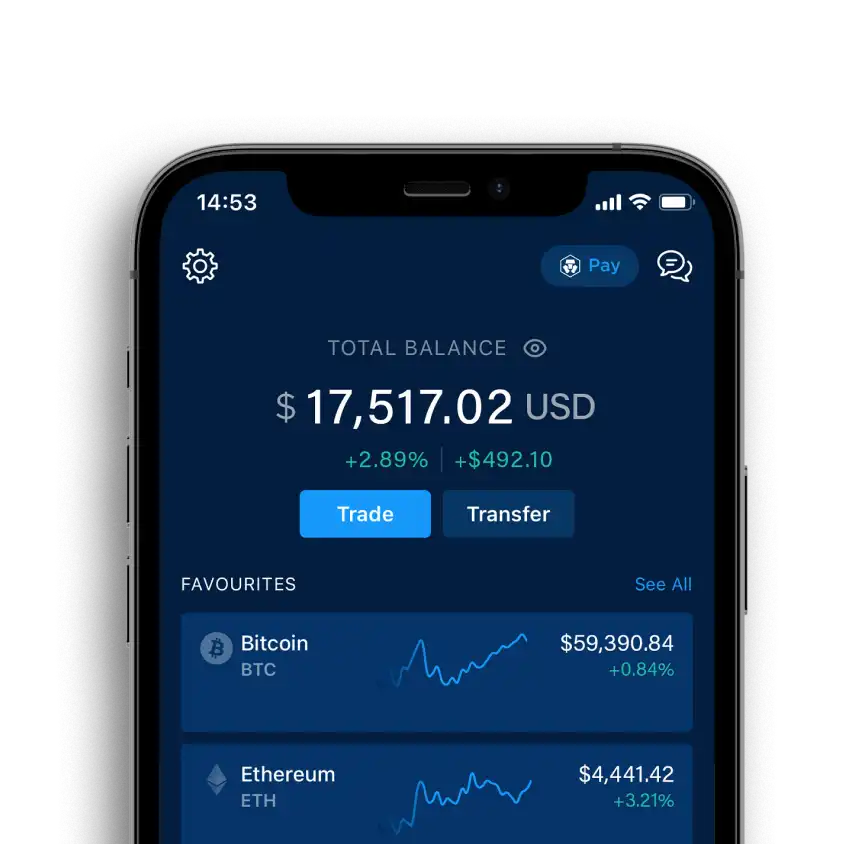Crypto.com DeFi Wallet Updates (25 August 2022)
Additional DEX and blockchain integrations, and more

We’re pleased to share that the Crypto.com DeFi Wallet has been enhanced with a slew of new updates. Here are the details for each enhancement:
SpookySwap and SushiSwap Integrations
With the latest SpookySwap and SushiSwap integrations, the DeFi Wallet’s built-in token swap feature now supports the seven largest chains by total value locked (TVL).
SpookySwap is the largest decentralised exchange (DEX) by TVL and trading volume on the Fantom network. This integration allows users to easily swap over 30 tokens on Fantom directly in the DeFi Wallet, including:

The SushiSwap integration will also enable users to swap the following 20+ tokens on the Arbitrum blockchain directly via the DeFi Wallet:

Users can swap their tokens in just four steps:
- Navigate to the Swap tab in the DeFi Wallet app
- Select a token to swap
- Choose the blockchain
- Tap Confirm after reviewing the token swap’s details
Start Swapping Now
ThunderCore Blockchain Integration
The DeFi Wallet now supports the ThunderCore blockchain.
With these integrations, users can easily transfer TT tokens to their DeFi Wallet by scanning the QR code of an external wallet using the DeFi Wallet app’s QR code scanner.
Users can easily view their transaction history by navigating to the Transaction History page or an individual token’s page.
ThunderCore dApp can be instantly accessed and interacted through the DeFi Wallet’s dApp Browser.
ThunderCore is a new addition to the blockchains that the DeFi Wallet app supports. The full list consists of 29 blockchains:

Bridge Your Tokens Now
More on ThunderCore
ThunderCore is a public and permissionless Ethereum Virtual Machine (EVM)-compatible blockchain running on the proof-of-stake consensus mechanism. The ThunderCore network is able to execute “smart contracts”. Any contract or application deployed on Ethereum can be redeployed on ThunderCore in just minutes.
Save NFTs to Your Camera Roll and Open NFTs on Etherscan/Cronoscan/Crypto.org Explorer

Users can now save their NFTs to their device’s camera roll.
Additionally, users can easily view their NFTs on either Etherscan, Cronoscan, or Crypto.org Explorer, depending on the blockchain that their collectibles are minted on.
Simply tap the Share button at the top left corner of the individual NFT’s page to view or save them.
Save NFTs to Your Camera Roll Now
Helpful Links
Condividi con gli amici
Articoli correlati
Crypto.com Launches Sports Event Trading

Crypto.com Launches Sports Event Trading

Crypto.com Launches Sports Event Trading

KSM Flash Rewards Campaign: Get 14% p.a.

KSM Flash Rewards Campaign: Get 14% p.a.

KSM Flash Rewards Campaign: Get 14% p.a.

Introducing Crypto.com Wrapped Bitcoin (CDCBTC)

Introducing Crypto.com Wrapped Bitcoin (CDCBTC)

Introducing Crypto.com Wrapped Bitcoin (CDCBTC)

Sei pronto per avventurarti nel mondo delle criptovalute?
Ottieni subito la guida per configurare il tuo account Crypto.com
Cliccando sul pulsante Invia, riconosci di aver letto l' Informativa sulla privacy di Crypto.com dove illustriamo come usiamo e proteggiamo i tuoi dati personali.