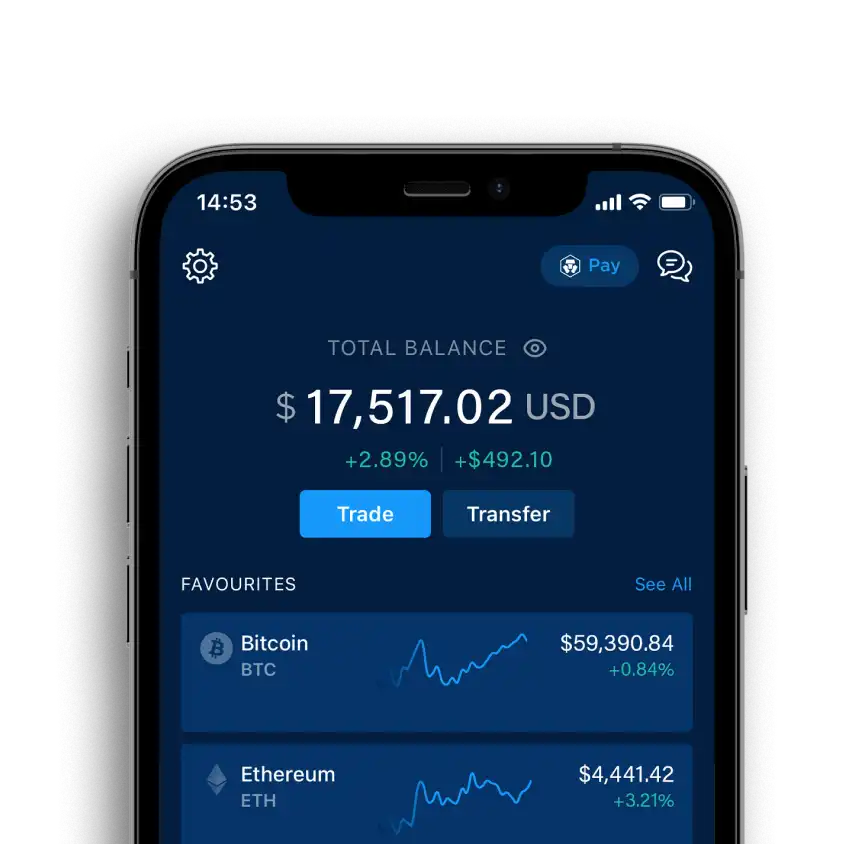Introducing Cronos Blockchain Links for the Crypto.com Wallet Extension
Discover and swap Cronos tokens directly from your X feed

We’re excited to introduce Cronos Blockchain Links (Blinks), a revolutionary new protocol that allows users to swap tokens on the Cronos chain or the new Layer-2 Cronos zkEVM while browsing X — making decentralised finance more accessible and engaging than ever before!
What Are Cronos Blinks?
Available with the Crypto.com Wallet Extension, Cronos Blinks are easy-to-use links that let you perform instant token swaps directly from your X social media feed.
Whether you’re browsing your ‘For You’ page or sharing your thoughts with the world, you can now swap and buy tokens without leaving the X platform.
Creators can also create and embed Blinks in their posts to seamlessly facilitate swap transactions on any tokens for their followers.
Swapping tokens with Blinks is just the beginning, as more blockchain interactions are in the works.
How to Interact With Blinks:
- Download the Crypto.com Wallet Extension
- In the Wallet Extension, navigate to Settings > Blockchain Links and turn it on
- Swap With Blinks: Simply tap on any Blink link from X to initiate a swap!
How to Create Blinks:
- While on X on Desktop, you can post a Blink in the format as follows: blinks.crypto.com/swap/cronos-zkevm/USDC-zkCRO
- Try out other trading pairs by replacing the USDC or zkCRO token symbol with others you prefer.
- Post the link on X to create the Blink!
<<Download Wallet Extension Now>>
More on Crypto.com DeFi Wallet:
Crypto.com DeFi Wallet is a non-custodial wallet that lets users conveniently access all things DeFi in one place. Users can easily and securely manage 4000+ tokens across 30+ blockchains, seamlessly swap tokens, earn token rewards, manage their NFTs, and co+nnect with the most popular dapps in seconds. Users’ assets are always protected by our multilayered security features, so they can transact with peace of mind at any time. DeFi Wallet is available on iOS and Android mobile devices, and on desktop as a Google Chrome browser extension or DeFi Desktop Wallet application. For more information on the Crypto.com DeFi Wallet, please visit the FAQs or our website.
*Crypto.com DeFi Wallet is a separate product from the Crypto.com App and Crypto.com Exchange.
Partager avec des amis
Articles connexes
Crypto.com Launches Sports Event Trading

Crypto.com Launches Sports Event Trading

Crypto.com Launches Sports Event Trading

KSM Flash Rewards Campaign: Get 14% p.a.

KSM Flash Rewards Campaign: Get 14% p.a.

KSM Flash Rewards Campaign: Get 14% p.a.

Introducing Crypto.com Wrapped Bitcoin (CDCBTC)

Introducing Crypto.com Wrapped Bitcoin (CDCBTC)

Introducing Crypto.com Wrapped Bitcoin (CDCBTC)

Prêt à commencer votre aventure crypto ?
Obtenez votre guide étape par étape pour ouvrirun compte sur Crypto.com
En cliquant sur le bouton Soumettre, vous reconnaissez avoir lu l'Avis de confidentialité de Crypto.com où nous expliquons comment nous utilisons et protégeons vos données personnelles.