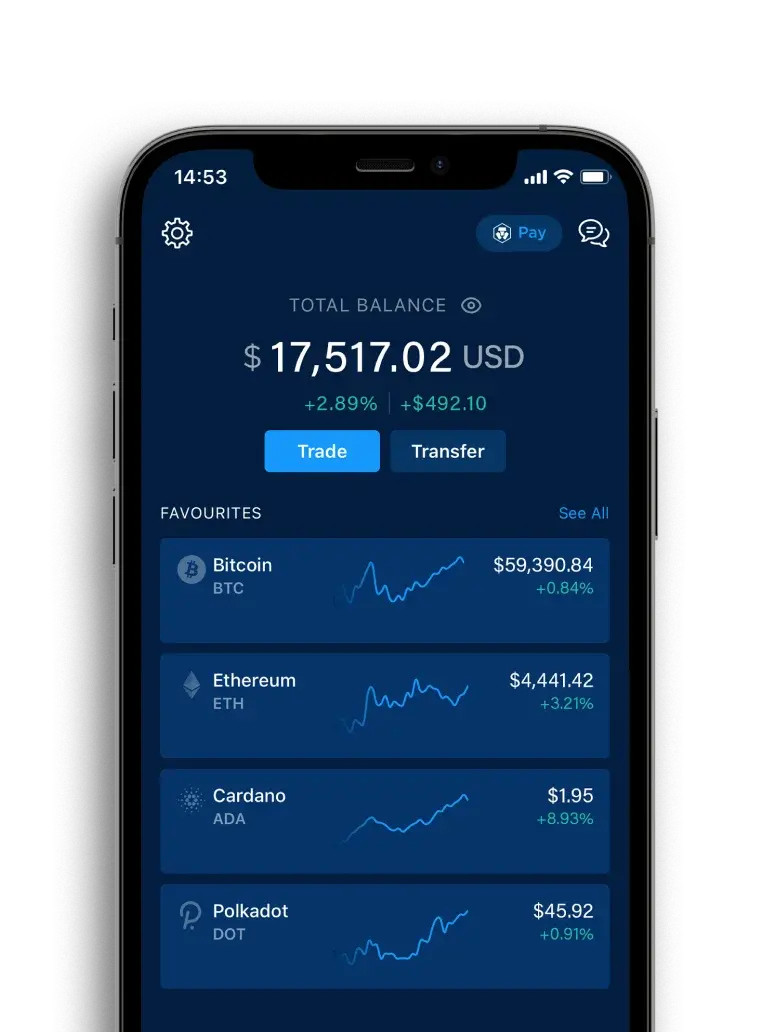We are pleased to announce that Spending Power is now available to eligible users in Canada. Crypto.com Card users can now use crypto as collateral to fund their Card. Activate the Spending Power feature in the Crypto.com App by following the steps below:
| Step 1 Set up Spending Power | Step 2 Select the Collateral token |
|---|---|
 |  |
| Step 1 Set up Spending Power |  |
|---|---|
| Step 2 Select the Collateral token |  |
| Step 3 Confirm and agree to the T&Cs | Step 4 Spending Power enabled |
|---|---|
 |  |
| Step 3 Confirm and agree to the T&Cs |  |
|---|---|
| Step 4 Spending Power enabled |  |
Spending Limit = Value of Selected Collateral (USD) x Initial LTV % x FX Rate (CAD)
A user’s Spending Limit is determined based on the current market price of the crypto that they select to be used as collateral and the Loan-to-Value (LTV) percentage applicable to them as shown below:
| CRO Staked in Canadian Dollars | LTV Percentage |
|---|---|
| Below CAD 5,000 in CRO | 30% |
| CAD 5,000 to CAD 49,999 in CRO | 40% |
| CAD 50,000 and above in CRO | 50% |
| CRO Staked in Canadian Dollars | Below CAD 5,000 in CRO |
|---|---|
| LTV Percentage | 30% |
| CRO Staked in Canadian Dollars | CAD 5,000 to CAD 49,999 in CRO |
| LTV Percentage | 40% |
| CRO Staked in Canadian Dollars | CAD 50,000 and above in CRO |
| LTV Percentage | 50% |
Crypto held in a user’s Crypto Wallet and Earn accounts may be used as collateral. However, staked CRO may not be used as collateral.
The maximum Spending Limit that can be granted is CAD 60,000. For more information, go to Spending Power – Spending Limit.
The amount used is not subject to any interest charges until 7 days after the cardholder makes a purchase or withdrawal with their Crypto.com Card. After 7 days, 9.99% APR will accrue on the amount used until it is paid in full.
Spending Power offers flexible repayments. For more information, go to Spending Power – Outstanding Balance.
Eligibility
| Provinces | |
|---|---|
| Eligible Provinces and Territories | Northwest Territories, Ontario, British Columbia, Alberta, Manitoba, Newfoundland, Labrador, Prince Edward Island |
| Ineligible Provinces and Territories | Quebec, Nova Scotia, Yukon, Nunavut, Saskatchewan, New Brunswick |
| Eligible Provinces and Territories | |
| Provinces | Northwest Territories, Ontario, British Columbia, Alberta, Manitoba, Newfoundland, Labrador, Prince Edward Island |
| Ineligible Provinces and Territories | |
| Provinces | Quebec, Nova Scotia, Yukon, Nunavut, Saskatchewan, New Brunswick |
Users must maintain adequate collateral health. The collateral health is measured by the Loan-to-Value (LTV) percentage which is the ratio between a user’s Outstanding Balance and the market value of the crypto held as collateral. For more information, go to Spending Power – Collateral Health.
Helpful Links
- Join us on Telegram or Facebook Group to discuss with the Crypto.com Community
- Guide to staking/restaking CRO in the App and Exchange
- Spending Power Frequently Asked Questions
Notes
- The Crypto.com Card can only be loaded with fiat currency and not crypto assets. All transactions are denominated in fiat currency.
- Use of the Card is subject to the terms and conditions of the applicable Cardholder Agreement and fee schedule, if any. ATM bank fees may apply.
- Only users with both an active Crypto.com Card and an active approved fiat wallet will be allowed to use Spending Power.
- Crypto held in a user’s Crypto Wallet and Earn accounts may be used as collateral. However, staked CRO may not be used as collateral.