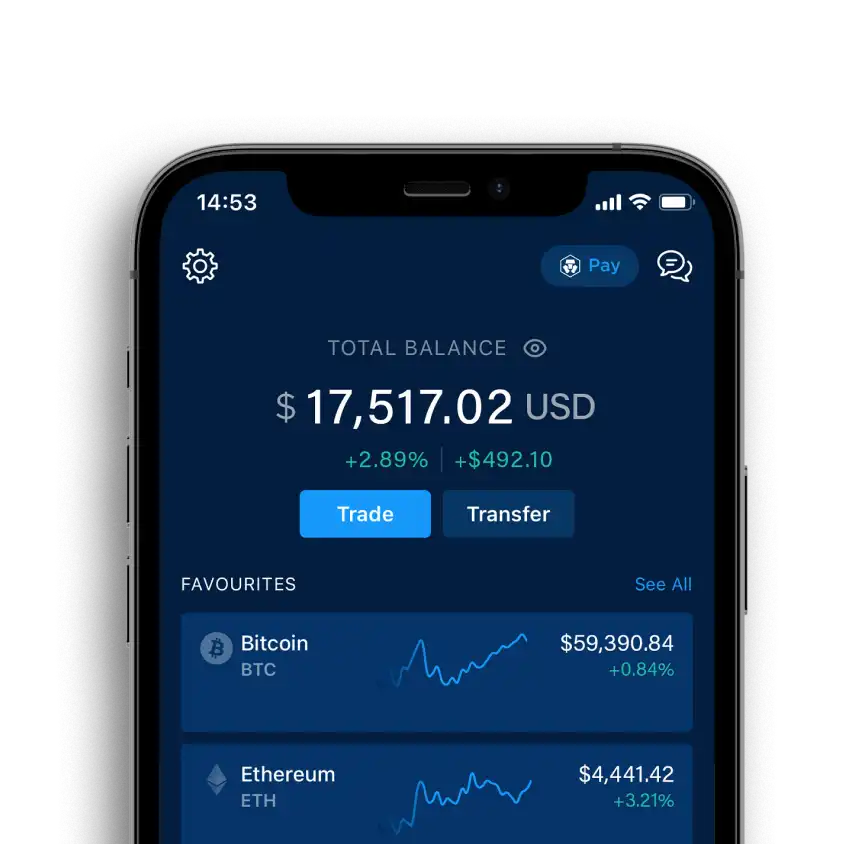Crypto.com DeFi Wallet Integrates Token Lists
Users never have to manually copy contract addresses again
We’re thrilled to announce that the Crypto.com DeFi Wallet has integrated Token Lists!
With this update, users can mass import tokens to their DeFi Wallet without having to manually enter individual token contract addresses one at a time.
Adding Individual Tokens
By tapping “Manage Tokens” below the list of tokens on the homepage, users can view the full list of tokens supported by the DeFi Wallet. This includes existing tokens imported by the user, which are identified by an “Added by you” tag. Users will also be able to search for specific tokens by their name or ticker symbol in the search bar.
Furthermore, they will now see tokens that are aggregated by the lists on Token Lists. Tapping “Add Token” adds the respective token to the user’s list of tokens. A pop-up message will then appear, allowing the user to confirm the contract address of the token to be added.
After the token is added, users will be able to view the blockchains that are supported by the imported token by tapping “Supported Chains”. In the Manage Tokens page, users can tap the toggle next to the imported token to display their balance for it in the homepage.
Please note that blacklisted tokens will not be supported in the Crypto.com DeFi Wallet.
Adding Lists of Tokens
In the Manage Tokens page, users can tap the “List” tab to see lists of tokens aggregated from Token Lists. Here, users will be able to add lists of tokens from sources such as Uniswap, CoinMarketCap, SushiSwap, and more. Tapping the toggle button opens a pop-up message where the user can confirm the full list of tokens to be added.
About Token Lists
Token Lists is a community-led initiative to improve discoverability, reputation, and trust in ERC20 token lists in a manner that is inclusive, transparent, and decentralised.
On Token Lists, any project on Ethereum that maintains a list of ERC20 tokens can host a list publicly following a standard JSON schema. Projects attach their reputation to lists by hosting them on a domain they control.
More on Crypto.com DeFi Wallet:
Crypto.com DeFi Wallet is a non-custodial wallet that lets users conveniently access all things DeFi in one place. Users can easily and securely manage 700+ tokens across 30+ blockchains, seamlessly swap tokens, earn token rewards, manage their NFTs, and connect with the most popular dApps in seconds. Users’ assets are always protected by our multilayered security features, so they can transact with peace of mind at any time. DeFi Wallet is available on iOS and Android mobile devices, and on desktop as a Google Chrome browser extension or DeFi Desktop Wallet application. For more information on the Crypto.com DeFi Wallet, please visit the FAQs or our website.
*Crypto.com DeFi Wallet is a separate product from the Crypto.com App and Crypto.com Exchange.
Partager avec des amis
Articles connexes
Crypto.com Launches Sports Event Trading

Crypto.com Launches Sports Event Trading

Crypto.com Launches Sports Event Trading

KSM Flash Rewards Campaign: Get 14% p.a.

KSM Flash Rewards Campaign: Get 14% p.a.

KSM Flash Rewards Campaign: Get 14% p.a.

Introducing Crypto.com Wrapped Bitcoin (CDCBTC)

Introducing Crypto.com Wrapped Bitcoin (CDCBTC)

Introducing Crypto.com Wrapped Bitcoin (CDCBTC)

Prêt à commencer votre aventure crypto ?
Obtenez votre guide étape par étape pour ouvrirun compte sur Crypto.com
En cliquant sur le bouton Soumettre, vous reconnaissez avoir lu l'Avis de confidentialité de Crypto.com où nous expliquons comment nous utilisons et protégeons vos données personnelles.