We are pleased to announce that the Crypto.org Chain Desktop Wallet has rebranded as the Crypto.com DeFi Desktop Wallet. It is now part of the Crypto.com DeFi ecosystem, which includes the all-in-one DeFi Wallet app and DeFi Wallet Browser Extension.
Users with the DeFi Wallet App can easily recover their existing wallet on the DeFi Desktop Wallet by entering their 12/18/24-word recovery phrase. The DeFi Desktop Wallet currently supports the Cronos and Crypto.org Chain* networks, with more blockchains to come soon.
Users can perform multiple transactions and actions on the Cronos and Crypto.org Chain networks in the Desktop Wallet, including:
- Casting Governance Votes: CRO stakers can cast votes on different proposals to keep improving and enriching the Crypto.org Chain
- Benefitting From Ledger Support: Users can connect their Ledger wallet to manage their wallet assets and access Cronos DApps with ease.
- Storing and Minting NFTs: There’s a full suite of NFT features in the Desktop Wallet. Users can manage all their NFTs, view their digital collectibles’ attributes, and even mint new NFTs easily.
- Accessing All Cronos DApps: Users can simply enter a URL to connect with Cronos-based DApps. There’s no need to exit the Desktop Wallet at all. What’s more, users can easily view the hottest Cronos DApps by category, TVL, and other useful ranking options. They can then easily access them via the DApp Browser. The Bookmark feature is live as well, allowing users to note down their favourite DApps and launch them in one click.
Other key features include:
- Sending, receiving, and staking tokens
- Migrating CRO assets between the Crypto.org Chain and Cronos networks via the IBC Bridge
- Multi-currency support
The Crypto.com DeFi Desktop Wallet is now available on Mac OS, Windows, and Linux. Visit the Help Centre to learn more about this product.
Remember to check out our full DeFi ecosystem on crypto.com/defi-wallet and join our Discord server or Telegram community for more information.
*Note: after restoring your wallet on the Crypto.com DeFi Desktop Wallet, only assets on Cronos and Crypto.org Chain will be displayed and can be used to perform transactions. Assets on other chains will not be displayed and transactions on those chains will be supported soon.