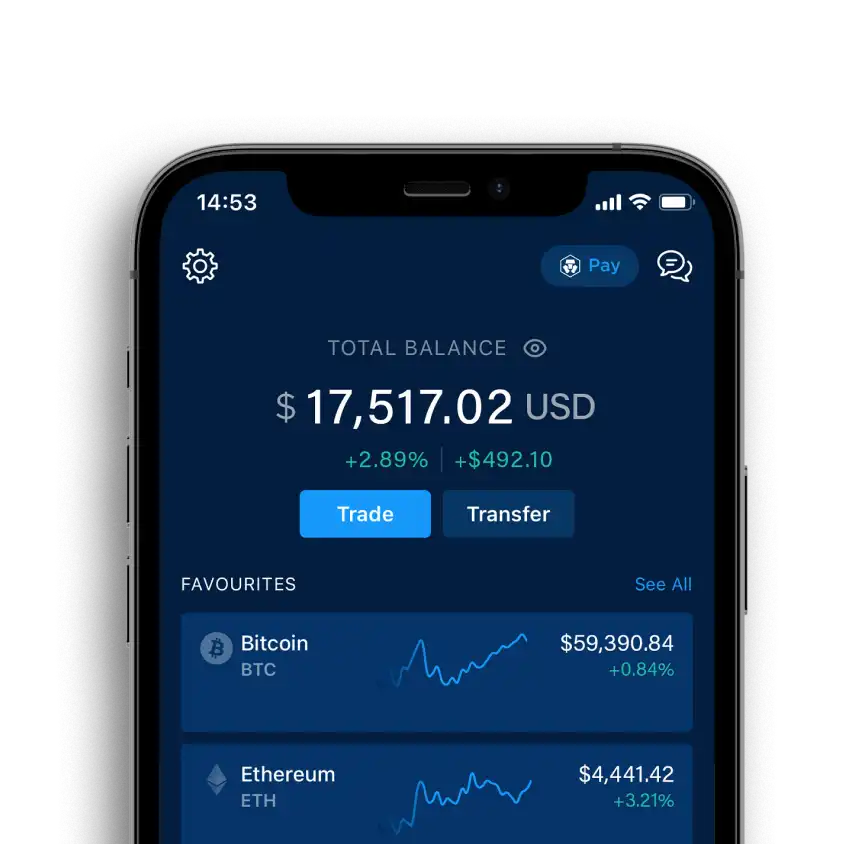Loaded Lions Twitter Page Launch Giveaway: Fastest Felines First
To celebrate the launch, 100 followers will receive USD 100 of CRO
Mane Netizens, we’ve heard you loud and clear. Introducing the official Loaded Lions Twitter page @LoadedLions_CDC – a dedicated channel for #LoadedLions news, giveaways, discussions, and much more.
To celebrate the launch, we will be holding a series of giveaways. To kick things off, we’re rewarding 100 lucky followers with USD 100 of CRO. Be sure to pounce on this now, because only the fastest felines are eligible to win!
How to participate:
- Retweet and tag 3 friends on our campaign tweet
- Register here by 19 January 2022, 13:00 UTC
- Be following @LoadedLions_CDC on Twitter
- 100 lucky winners will be randomly selected and announced on our Twitter page
- The CRO prize will be deposited into the Crypto.com NFT account provided
#JointhePride
Notes
- Users must ensure that their Crypto.com NFT and Crypto.com App accounts are registered using the same email address and are connected before 19 January 2022, 13:00 UTC to enter the sweepstakes.
- Users must complete KYC verification for their Crypto.com App account.
- Citizens and residents from Hong Kong (HK) are excluded from this sweepstakes campaign.
- The CRO prize will be deposited into the winner’s Crypto.com App wallet within 21 days after campaign end date.
- The CRO/USD exchange rate used to administer the campaign will be determined around the time of prize distribution at the sole discretion of Crypto.com.
- By accepting the prize, winners agree to the Privacy Notice of Crypto.com, which is published at https://crypto.com/en/privacy/global.htm.
How to connect your Crypto.com NFT and Crypto.com App accounts:
- Sign in or create an account on Crypto.com NFT.
- Go to Account Activity and select Connect to App.
- Enter the email address that is associated with your Crypto.com App account and send a connection request to your inbox.
- Open the authorisation email, click Connect, enter your Crypto.com App passcode, and click Authorise & launch NFT.
Helpful Links
- Join us on Twitter
- How to sign up to Crypto.com NFT
- Downloading the Crypto.com App (App Store, Google Play)
- Join us on Telegram to connect with the broader Crypto.com community.
- Join us on Discord to connect with the Crypto.com NFT community.
- Guide to completing KYC verification in the Crypto.com App.
- Guide to buying and selling collectibles on Crypto.com NFT.
- Guide to making an NFT purchase using Crypto.com Pay.
Share with Friends
Related Articles
Win US$10,000 of BTC in The Big Bitcoin Game

Win US$10,000 of BTC in The Big Bitcoin Game

Win US$10,000 of BTC in The Big Bitcoin Game

New Year App Campaign

New Year App Campaign

New Year App Campaign

A US$10,000 PENGU Rewards Pool Is Up for Grabs

A US$10,000 PENGU Rewards Pool Is Up for Grabs

A US$10,000 PENGU Rewards Pool Is Up for Grabs

Ready to start your crypto journey?
Get your step-by-step guide to setting upan account with Crypto.com
By clicking the Submit button you acknowledge having read the Privacy Notice of Crypto.com where we explain how we use and protect your personal data.