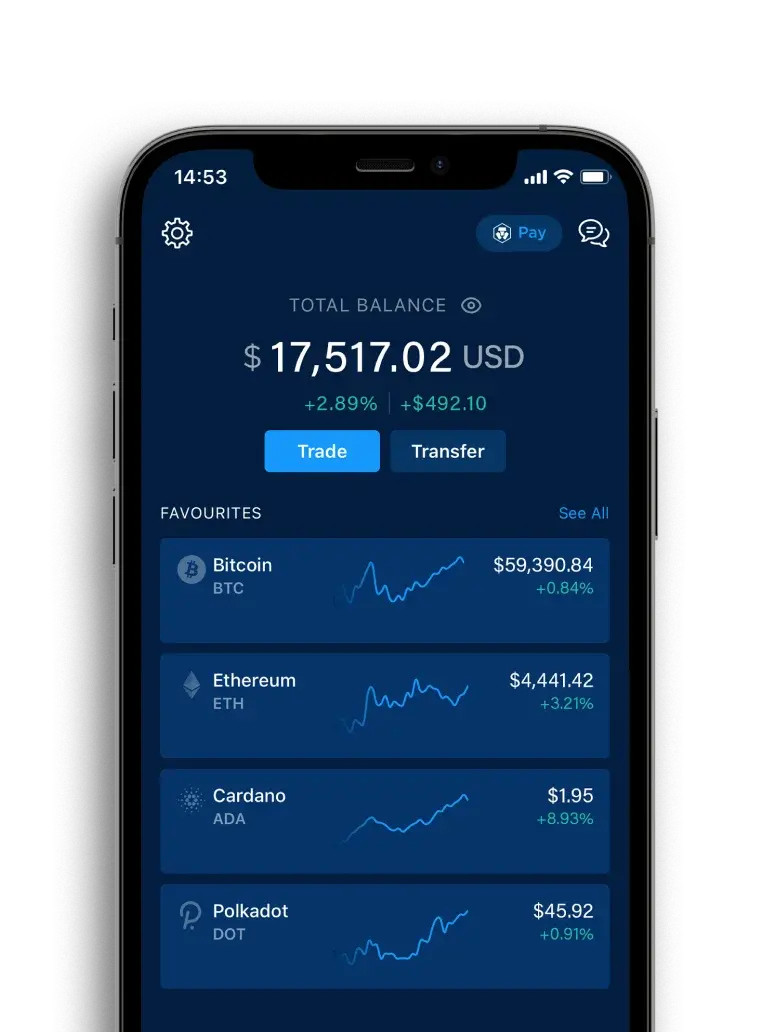We’re excited to introduce a new feature in the Crypto.com Exchange: Convert!
With this feature, Exchange users can easily convert their Euros for USD* directly within the Wallet page. You can then immediately start trading USD-denominated Spot and Derivatives pairs with your updated USD balance.
All it takes are three clicks, with no additional fees. What’s more, the Exchange offers highly competitive EUR to USD conversion rates with tight spreads. Remember, there are no transfer fees for EUR deposits and withdrawals** too!
Converting EUR to USD
- Go to the Wallet page and locate either EUR or USD. Then, click on the three dots next to them.
- Click on Convert and enter your desired amount of USD. Then, click Continue.
- Review the details and T&Cs. Finally, click Confirm to proceed.
- Congratulations! You have successfully converted your EUR to USD. The converted balance will now be displayed in your Wallet.
To view the transaction details for your conversion, navigate to Dashboard > Wallet > Transactions. Look for transactions labelled “Convert” to find the relevant information.
For detailed information on this feature, please refer to our FAQ.
*USD refers to the USD Bundle in the Crypto.com Exchange.**Jurisdiction eligibility applies. Please refer to this FAQ for more information. Crypto.com and its European EMI partners do not charge transfer fees for EUR deposits via SEPA, but your bank may apply a processing fee.