We’re delighted to announce that cardholders in the U.S., Australia, and Brazil can now enable auto top-up for their Crypto.com Visa Cards, allowing them to never miss another payment.
Cardholders can automatically top-up their Card with their Crypto Wallet and have the flexibility to preset their auto top-up amounts (subject to prescribed limits) and make changes to these presets at any time.
Simply enable auto top-up in the Card tab to save time by avoiding the need to monitor Card balances constantly.
| Step 1: Select ‘Auto Top-Up’ | Step 2: Set the top-up amount and minimum balance |
|---|---|
| Step 1: Select ‘Auto Top-Up’ | |
|---|---|
| Step 2: Set the top-up amount and minimum balance |
| Step 3: Select crypto as top-up source | Step 4: Confirm and complete auto top-up instructions |
|---|---|
| Step 3: Select crypto as top-up source | |
|---|---|
| Step 4: Confirm and complete auto top-up instructions |
Cardholders outside Australia, Brazil, or the U.S.—rest assured that we’re working to introduce this feature in other markets soon.
Helpful Links
- Join us on Telegram, Discord, Reddit or Facebook Group to discuss with the Crypto.com community
- Guide to Card auto top-up
- Guide to Card top-up methods and fees and limits in the U.S.
- Guide to Card top-up methods and fees and limits in Australia.
- Guide to Card top-up methods and fees and limits in Brazil.
- How to apply for a Crypto.com Visa Card